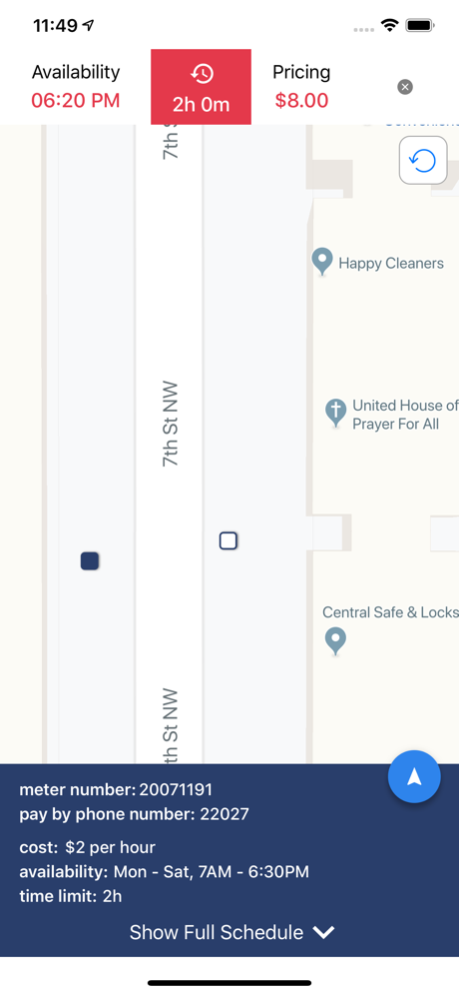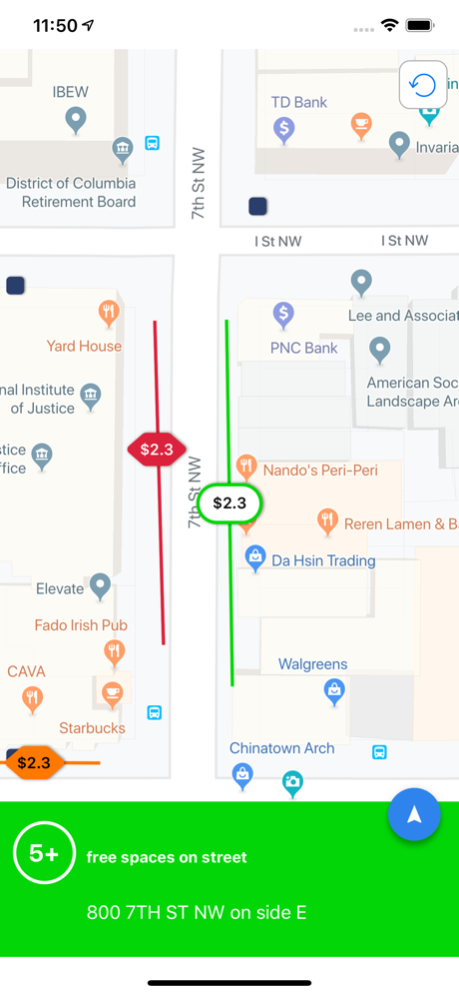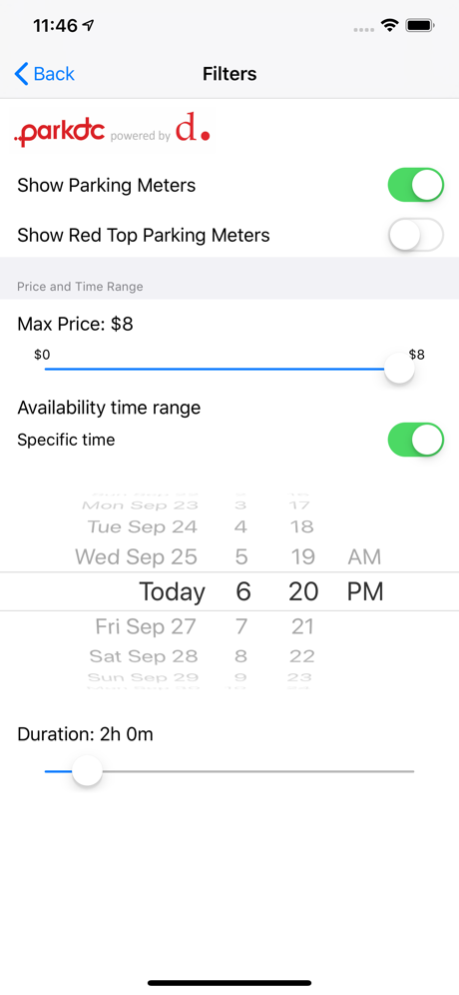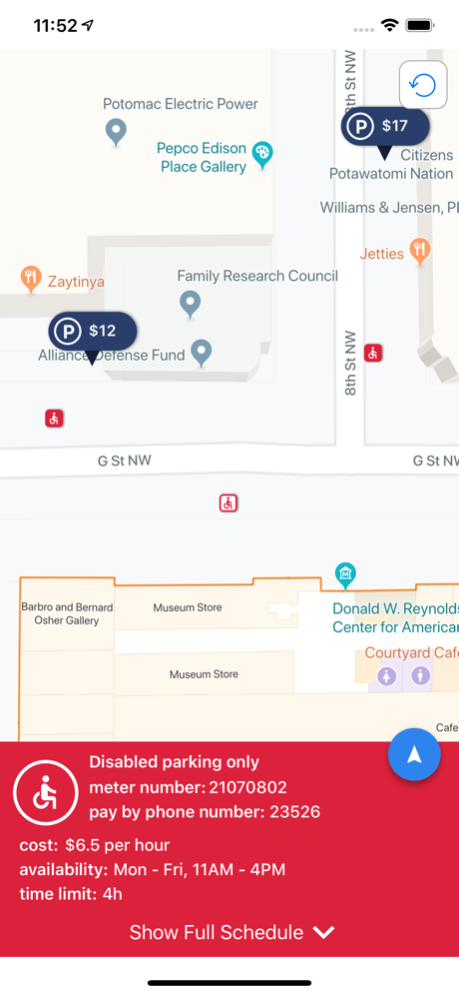parkDC 2.51
Continue to app
Free Version
Publisher Description
The parkDC application lets users identify and navigate to on-street and off-parking in Washington, DC, with the option of searching for parking spaces by price and/or time period filters. The application also lets users look for real-time parking availability and rate information for the Penn Quarter and Chinatown neighborhoods, in the area bounded by H Street, 3rd Street, E Street and 11th Street NW.
parkDC aims to reduce the time needed to find parking, improve turnover of high-demand parking spaces, provide better parking information to motorists and reduce congestion.
The application provides color-coded estimations of available on-street parking spaces on specific blocks in the area: from limited (red = 0-2 spaces) to readily available (green = 5+ spaces). It provides users with real-time pricing information, which varies by block and by time of day in this area. parkDC also displays the locations and hourly rates of off-street parking facilities in the area and synchronizes with navigation applications to direct users to a desired on-street or off-street parking location.
parkDC also aims to improve mobility by allowing users to filter and search for Red Top Parking Meters (on-street parking spaces reserved for people with disabilities).
To ensure the safety of users of this application and others nearby, please do not use this application while operating a motor vehicle
Oct 11, 2023
Version 2.51
Bug fixes and performance improvements
About parkDC
parkDC is a free app for iOS published in the Recreation list of apps, part of Home & Hobby.
The company that develops parkDC is DDOT. The latest version released by its developer is 2.51.
To install parkDC on your iOS device, just click the green Continue To App button above to start the installation process. The app is listed on our website since 2023-10-11 and was downloaded 0 times. We have already checked if the download link is safe, however for your own protection we recommend that you scan the downloaded app with your antivirus. Your antivirus may detect the parkDC as malware if the download link is broken.
How to install parkDC on your iOS device:
- Click on the Continue To App button on our website. This will redirect you to the App Store.
- Once the parkDC is shown in the iTunes listing of your iOS device, you can start its download and installation. Tap on the GET button to the right of the app to start downloading it.
- If you are not logged-in the iOS appstore app, you'll be prompted for your your Apple ID and/or password.
- After parkDC is downloaded, you'll see an INSTALL button to the right. Tap on it to start the actual installation of the iOS app.
- Once installation is finished you can tap on the OPEN button to start it. Its icon will also be added to your device home screen.